nacos开启鉴权方法
nacos启动报错
Error creating bean with name ‘user‘: Unsatisfied dependency expressed through field ‘jwtTokenManage原因是缺少nacos.core.auth.plugin.nacos.token.secret.key的默认值。解决方法是按照官方文档,在配置文件中填入默认的SecretKey,然后重新启动Nacos服务,最后提供了访问Nacos的URL和默认登录信息。
根据官方文档规定,需要填充一个默认值
即、nacos.core.auth.plugin.nacos.token.secret.key
### The auth system to use, currently only 'nacos' and 'ldap' is supported:
nacos.core.auth.system.type=nacos
### 开启鉴权
nacos.core.auth.enabled=true
### The default token (Base64 String):
nacos.core.auth.plugin.nacos.token.secret.key=SecretKey012345678901234567890123456789012345678901234567890123456789
### 关闭使用user-agent判断服务端请求并放行鉴权的功能
nacos.core.auth.enable.userAgentAuthWhite=false
### 配置自定义身份识别的key(不可为空)和value(不可为空)
nacos.core.auth.server.identity.key=nacos
nacos.core.auth.server.identity.value=nacos
THE END
0
二维码
打赏
海报


nacos开启鉴权方法
nacos启动报错
Error creating bean with name ‘user‘: Unsatisfied dependency expressed through field ‘jwtTokenManage
原因是缺少nacos.core.auth.plugin.……


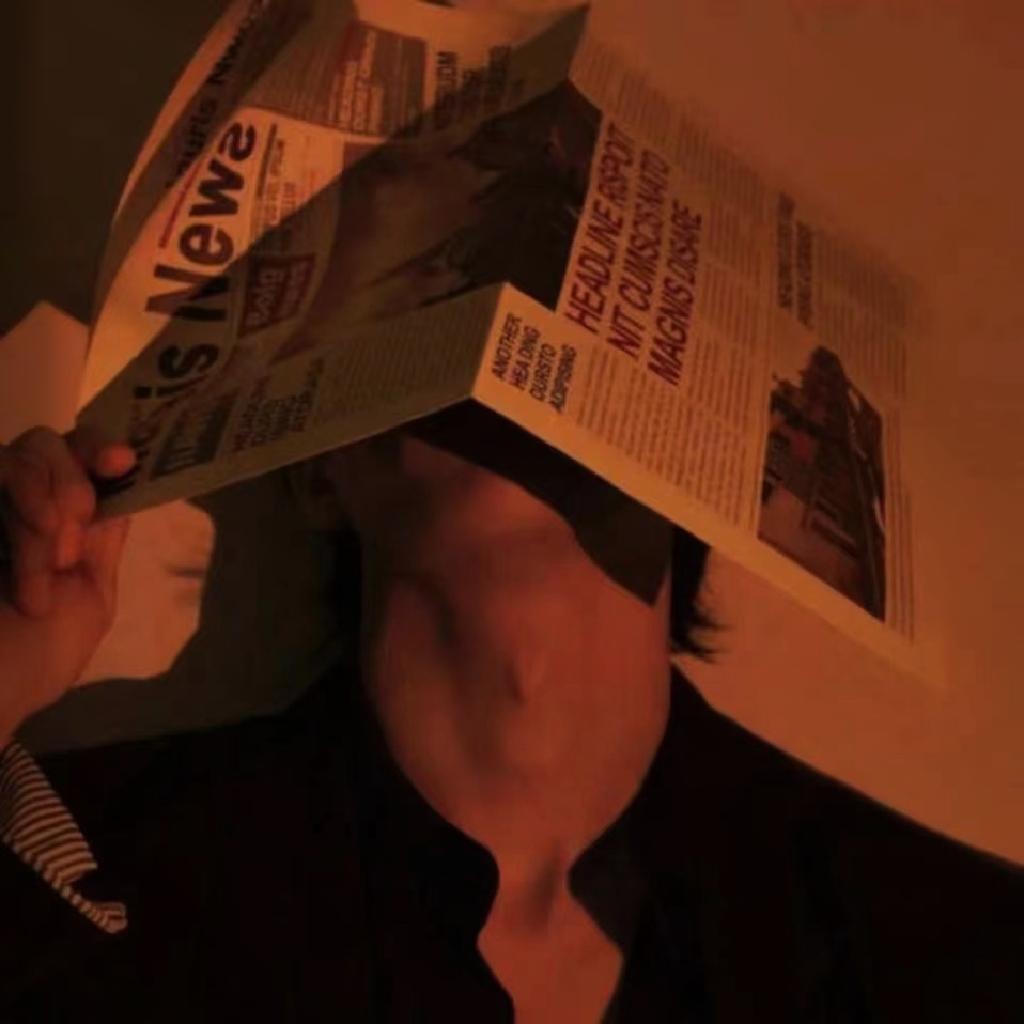





共有 0 条评论