JAVA获取Excel表格的真实行数
最近公司项目需要上传Excel数据,其中要获取到表格中行数,结果莫名其妙一直多读行数
之后发现表格中存在格式,而使用sheet自带的读取方法是不合理的
在没有格式的前提下可以使用:getLastRowNum方法能够正确返回最后一行的位置;getPhysicalNumberOfRows方法能够正确返回物理的行数
而我们上传的表格中存在格式,所以需要读取每个行列中的数据进行判断
/**
* 用来得到真实行数
* @param sheet 需要读取的Excel表格
* @return
*
*/
public String readExcelValueRows(Sheet sheet) {
int realRow = 0;// 返回的真实行数
for (int i = 1; i <= sheet.getLastRowNum(); i++) {
//i从1开始,不判断第一行标题行
Row row = sheet.getRow(i);
if (row == null){
continue;
}
for (Cell cell : row) {
if (cell == null){
continue;
}
String value = getValue(cell).trim();
if (value == null || "".equals(value)){
continue;
} else{
realRow++;
break;
}
}
}
return String.valueOf(realRow);
}/**
* 用来判断每一列中的数据类型
* @param cell 需要读取的列
* @return
*
*/
public String getValue(Cell cell){
String cellValue = "";
switch (cell.getCellType()) {
case Cell.CELL_TYPE_STRING:
cellValue = cell.getStringCellValue();
break;
case Cell.CELL_TYPE_BOOLEAN:
cellValue = String.valueOf(cell.getBooleanCellValue());
break;
case Cell.CELL_TYPE_NUMERIC:
if (DateUtil.isCellDateFormatted(cell)) {
SimpleDateFormat sdf = new SimpleDateFormat("yyyy-MM-dd");
cellValue = sdf.format(cell.getDateCellValue());
}else{
DataFormatter dataFormatter = new DataFormatter();
cellValue = dataFormatter.formatCellValue(cell);
}
break;
default:
cellValue = "";
break;
}
return cellValue;
}
THE END
0
二维码
打赏
海报


JAVA获取Excel表格的真实行数
最近公司项目需要上传Excel数据,其中要获取到表格中行数,结果莫名其妙一直多读行数
之后发现表格中存在格式,而使用sheet自带的读取方法是不合理的
在没有格……

文章目录
关闭

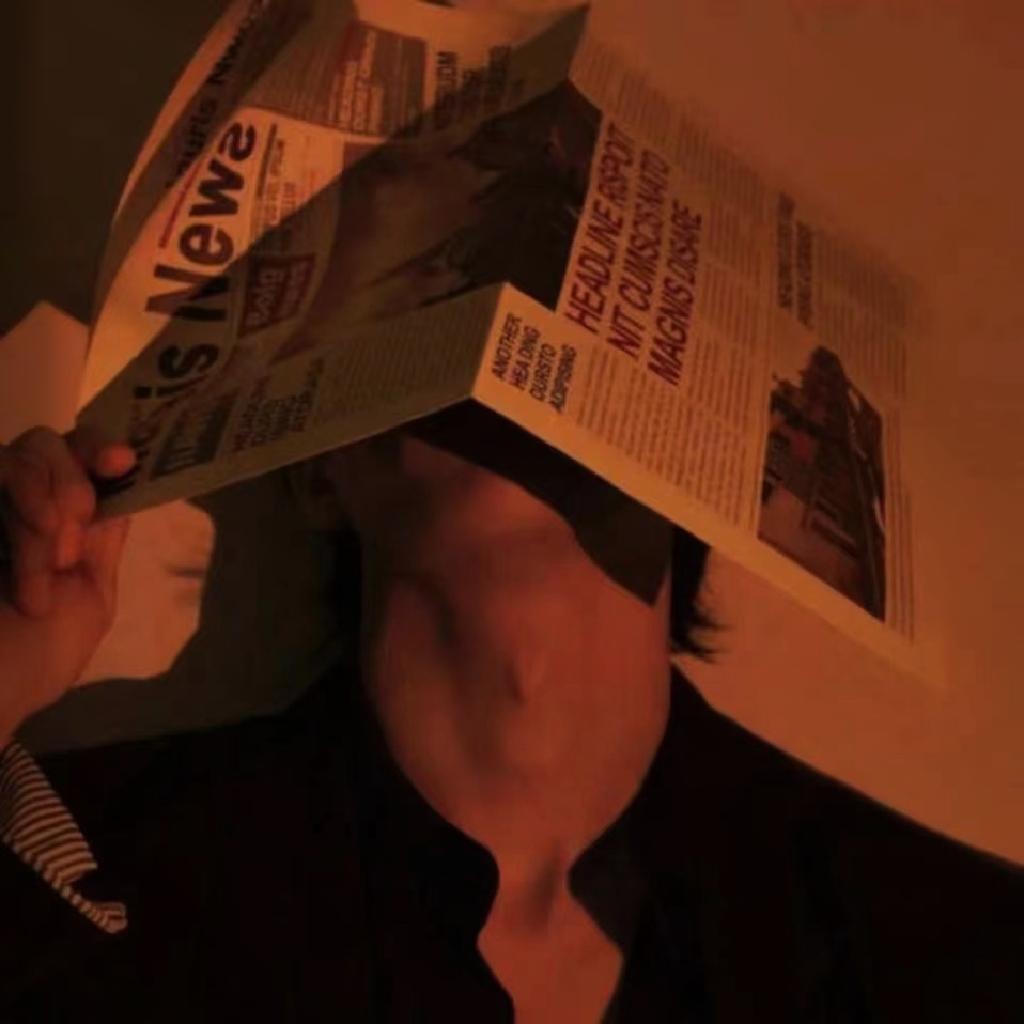


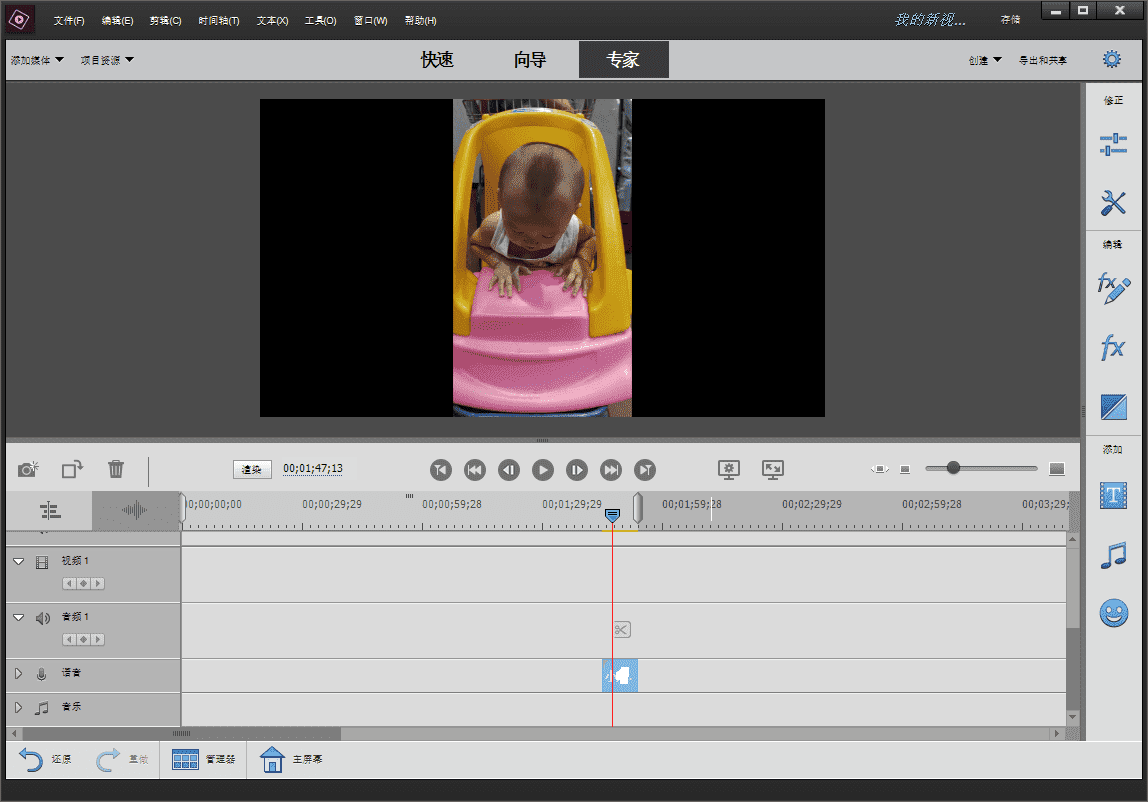
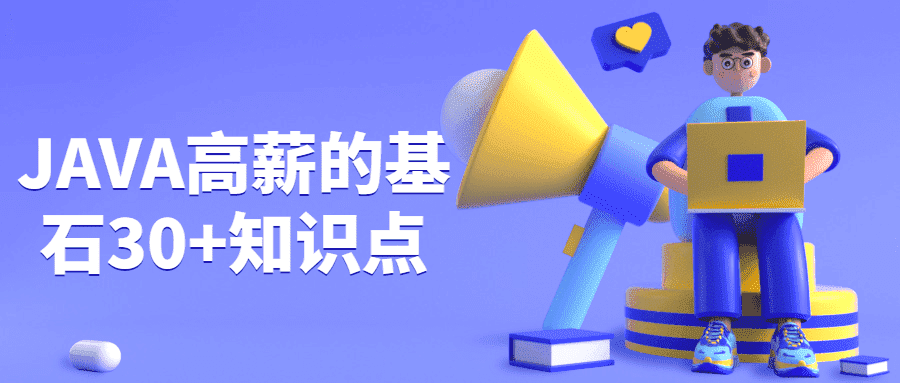
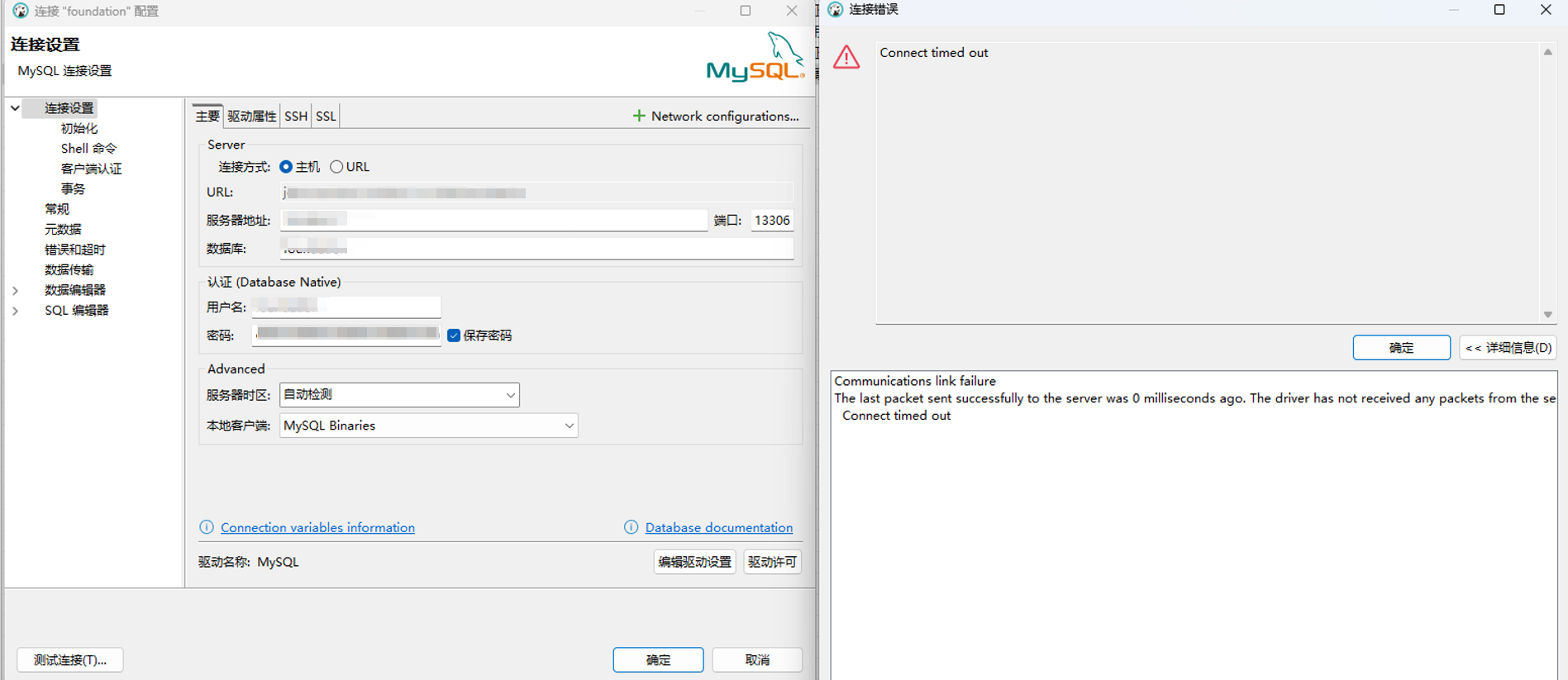
共有 0 条评论